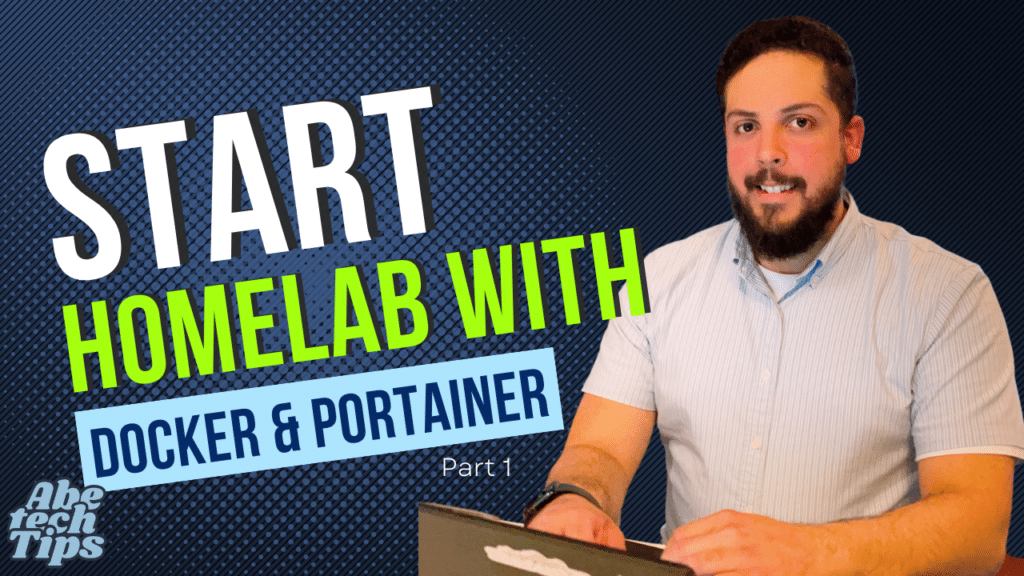Are you eager to experiment with new technologies and develop your technical skills, but you’re not sure how to get started? Well.. today may be your lucky day! Let me introduce you to homelab. A homelab is a personal testing environment that allows you to build projects, learn new skills, and experiment with the latest technology trends. In this guide, we’ll explore what a homelab is, why you might want one, and how to get started building your own. So, let’s dive in and discover the exciting world of homelabs!
What is a homelab?
A homelab is a collection of hardware and software used to create a testing environment for learning and experimentation. The hardware can range from a single computer to a collection of servers, networking equipment, and storage devices. From the software standpoint, it can include virtualization platforms, operating systems, and applications.
A homelab can be used for a variety of purposes, such as learning new technologies, testing software and hardware, and practicing cybersecurity skills. With a homelab, you can create a safe environment to experiment and learn without the fear of breaking production systems or being restricted to what you can or can’t do.
But Abe, why do I want to build a homelab?
There are several reasons why you might want to create a homelab. Here are a few:
- Learning new skills: A homelab is a great way to learn new technologies and skills. You can experiment with different software and hardware configurations, try out new operating systems, and learn how to configure networking equipment from different vendors.
- Testing software and hardware: A homelab can be a great way to test new software and hardware before deploying it in a production environment.
- Practicing cybersecurity skills: A homelab can be used to practice cybersecurity skills, such as setting up firewalls, intrusion detection systems, and penetration testing.
- Creating a personal testing environment: A homelab is your own personal testing environment. You can create and test applications without worrying about interfering with production systems.
Alright Abe, you got me interested. How do I get started?
Getting started with a homelab can seem daunting, but it doesn’t have to be. Here are a few steps to help you get started:
- Determine your goals: What do you want to accomplish with your homelab? Do you want to learn new skills? Test software and hardware? Practice cybersecurity skills? Knowing your goals will help you determine what hardware and software you need.
- Choose your hardware: A homelab can range from a single computer to a collection of servers, networking equipment, and storage devices. Determine what hardware you need based on your goals.
- Choose your software: The software you choose will depend on your goals and hardware. You may want to use virtualization software, such as VMware or VirtualBox, to create virtual machines. You may also want to use Linux or other open-source operating systems.
- Start experimenting: Once you have your hardware and software set up, start experimenting! Try different configurations, install different software, and experiment with networking.
Abe, what hardware are you using?
There is no right or wrong way of building a homelab. However, there are best practices to doing certain things and it is important that you familiarize yourself with researching and reading to ensure that anything you do with your homelab works.
On my homelab, I have the following hardware:
- Vivo 25U Four-Post Server Rack: https://amzn.to/3NIle3k
- Rosewill RSV-Z2900 Server Case: https://amzn.to/3O8uRJ1
- Rosewill RSV-R28 Rails: https://amzn.to/3PTyXab
- QNAP TVS EC2480U
- Intel Xeon E5-2660 V2: eBay
- 128GB ECC DDR3 RAM: eBay
- Intel i350-T4 Nic Card: eBay
- Mellanox ConnectX3 QSFP Card: eBay
- Cisco Switch SG200-26: eBay
- Cisco Switch 3750G 48 Port: eBay
Many things can be accomplished with smaller equipment , such as mini pcs like Intel Nuc. Acquiring hardware is normally a slow process and it has taken me years. I have no doubt that I will continue to grow, as I have plans for adding power protection and upgrading my network infrastructure to newer switches.

Alright but what are you doing with all that hardware?
On my lab, I have multiple services that I am running. Given that my work is Windows administration, I have some Microsoft services runnning and some are:
Microsoft:
- Microsoft Hyper V Cluster
- Scale-Out File Server
- Active Directory
- DNS
- DHCP
- RADIUS
These are some of the services that I am running. I use this setup to learn more about security, networking and infrastructure. I also use this lab to test theories outside of a production environment.
But there are another set of services that I run, and these are more for fun and developing new skills using open source services with more to come.
Other Services:
You got me convinced, thanks Abe!
Creating a homelab is a great way to learn new skills, test software and hardware, and practice cybersecurity skills. With the right hardware and software, you can create your own personal testing environment. So, what are you waiting for? Start building your homelab today!